Scenario: windows detected Megadrum but couldn't find the appropriate drivers for it. Go to Device Manager and do the following steps.
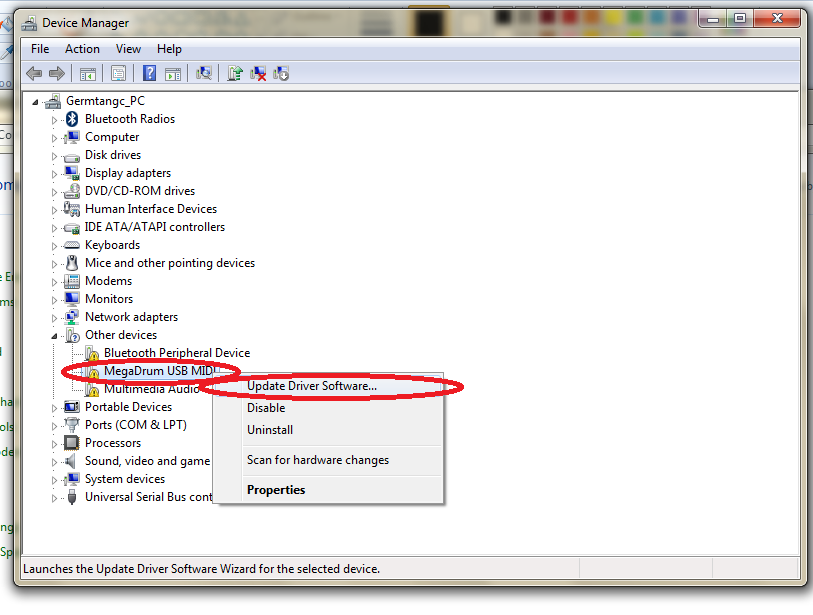
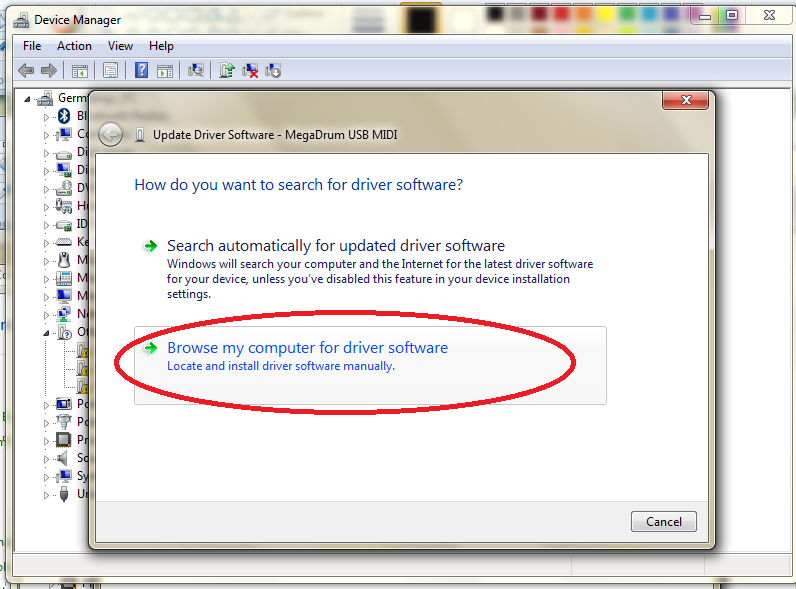
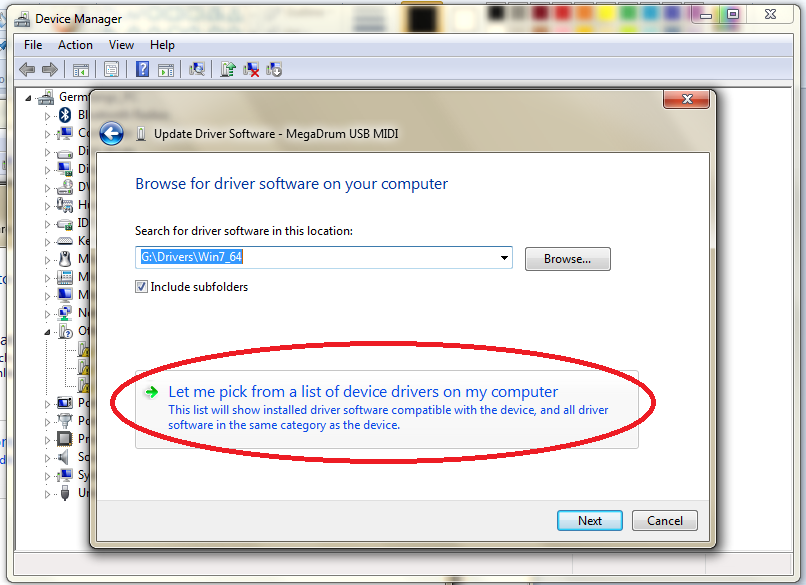
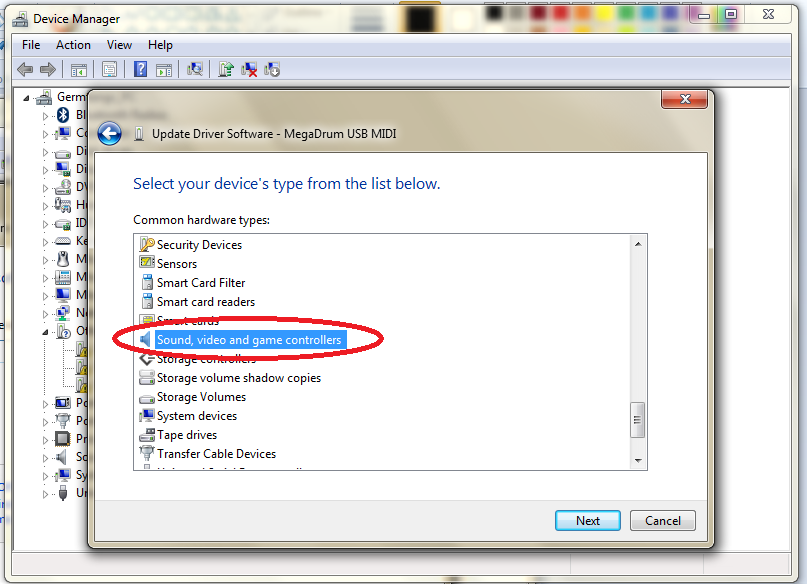
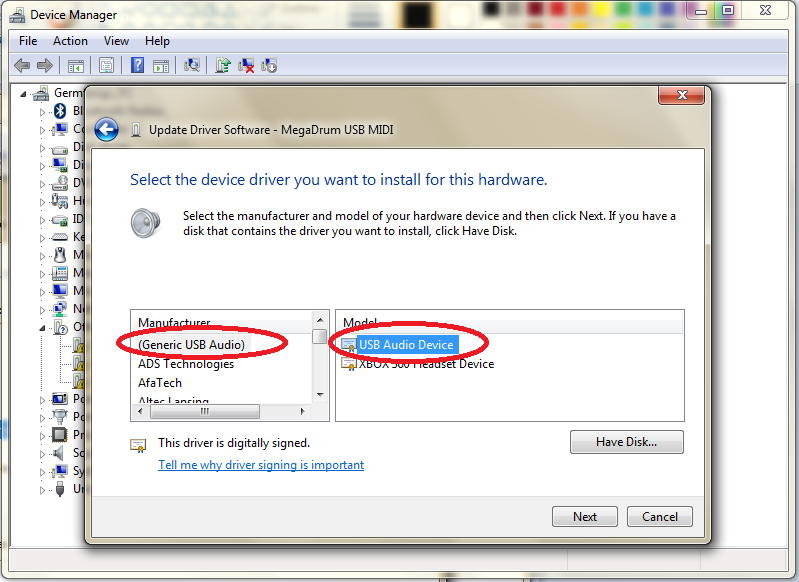
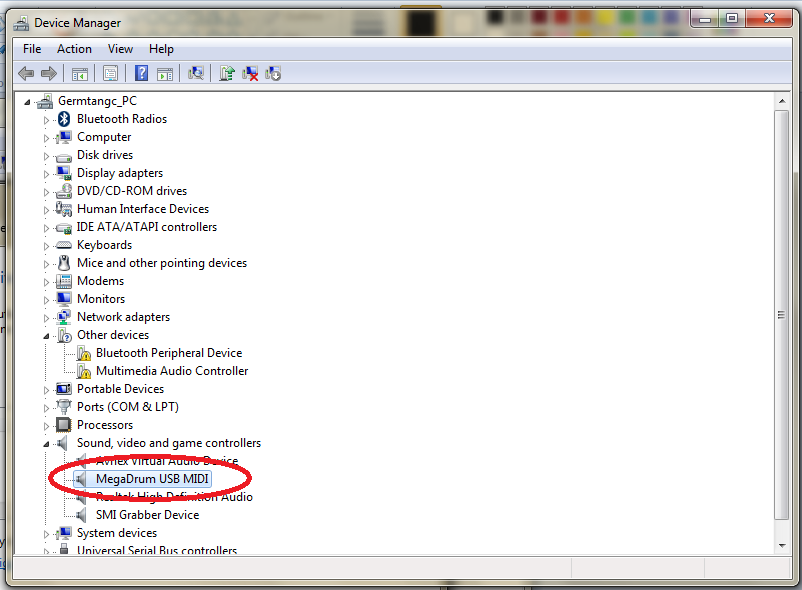
After these steps the exclamation mark disappears indicating windows have no more problems with the connected Megadrum. Using MDM or MCT you can now access Megadrum with your Windows 7 and possibly Windows XP.
